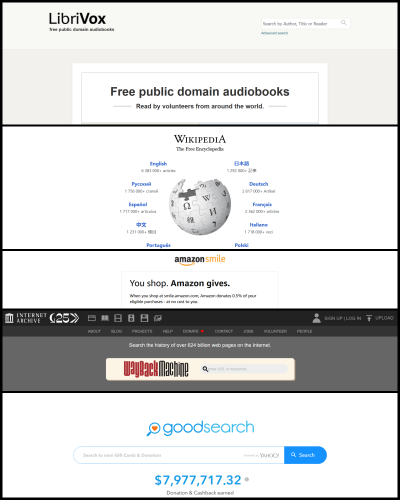
In this season of giving, let's talk about how to do good out in cyberspace!
LibriVox: Free public domain audiobooks
Do you have a nice voice? Audio editing skills? Would you like to help make public domain literature accessible by reading it aloud and recording it? LibriVox is your new best friend.
What's so amazing about this website is that there are so many volunteer renditions. Most audio books you've read have probably only had one professional audio book voice actor. For public domain literature, however, a huge diversity of voices can be found reading - and orally interpreting - the same material in different ways.
Wikipedia
Wikipedia is an amazing resource that everybody has come to terms with by now: looking to orient yourself to a subject? Check its Wikipedia page. Looking to delve further? Read (or borrow!) the literature cited at the bottom of its Wikipedia page. Easy. So where does the do-gooding come in? Think about a person, a location, an event, a piece of history, an animal, media, or even a website that you know a lot about. The more obscure, the better. Now visit the Wikipedia page for it. If you so much as see a spelling error, let your passion for this subject motivate you to start editing (although do remember to cite your sources if you're adding facts to the page). There's really nothing quite like improving the collective, global understanding of one of your favorite niche interests via Wikipedia.
AmazonSmile: You shop. Amazon gives.
Even if you don't have an account with Amazon, it is such a ubiquitous company that everyone should know about Amazon Smile. When you sign up for Amazon Smile, "0.5% of the price of [your] eligible purchases" will go to the charity of your choice. It can really add up! Provided you're not buying from third party sellers frequently, most purchases on Amazon are eligible. The tricky thing is, you always have to remember to place your Amazon orders on the minimally altered smile.amazon.com website URL, not the plain amazon.com URL. Smile.Amazon.com is the exact same website as Amazon.com and just as secure. It's a mirror website with just a few cosmetic changes. So even if you signed up for Amazon Smile, if you place your order under the plain Amazon.com URL, it won't trigger a charitable donation.
This may seem like a simple caveat to avoid but it can be difficult when you're preoccupied, thinking about your anticipated purchase(s). I recommend using a browser extension that will redirect any amazon.com page to smile.amazon.com. For Google Chrome browser, the highest rated extension that'll do this is called Smile Always, offered by the developer delitzer. The most-used and positively rated add-on for Firefox browser is Amazon Smiley by the developer eukaryote. These developers are independent programmers but with their extensions having so many highly-rated reviews, it's likely they're trustworthy.
Internet Archive: Digital Library of Free & Borrowable Books, Movies, Music & Wayback Machine
Do you have any favorite artists, authors, online forums or communities that you love? What do you think about archiving their websites exactly as you see them right now for posterity? Archive.org is a nonprofit organization that strives to archive the best parts of the internet. It stores snapshots of your most beloved webpages exactly as they are. You might recognize Archive.org's nickname, The Wayback Machine. Contributing to Archive.org, a 501(c)(3) nonprofit since 1996 (and which is currently celebrating its 25th anniversary!), is as simple as setting up an account and copying and pasting your favorite sites into any of the URL fields presented when you go to archive.org.
Goodsearch: You search. We give.
Goodsearch is all about raising money for good causes via online shopping (goodshop.com) and internet searching (goodshop.com/search). Granted, their search results algorithm isn't on par with Google's search engine but if you're looking for something easy, you could use Goodsearch and raise a decent amount of change per day for your favorite cause. It's free to sign up for an account where you can then select your favorite charity and/or nonprofit for which to 'goodsearch.'