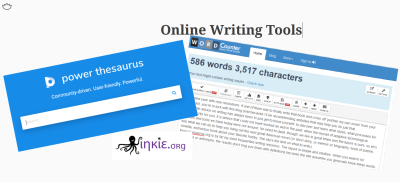
It is a new year with new resolutions. If one of them was to finally write that book and cross off ‘publish my own novel’ from your bucket list, you’re in luck with this blog post because I’ll be recommending websites that may help you do just that.
My favorite advice on writing has always been to get to know yourself, to discover and learn what styles, what processes for writing, works for you. It is advice that could not have worked as well in the past, when the myriad of adaptive technological services and tools we have today were not around. No need to dwell, though; we live in great times and the future is ours, so let’s see what we can do to help you bang out the next great American novel (or short story, or memoir or biography, book of poems, novella, instruction book about your favorite hobby. The sky's the limit on what to write).
Powerthesaurus.org is by far my most frequented writing resource. The layout is simple and intuitive. When you search for synonyms or antonyms, the results don’t bog you down with definitions because the site assumes you generally know these words. Powerthesaurus.com understands that your use of it is more about finding the best, most appropriate word for your context, not for learning new words altogether.
CalmlyWriter.com considers itself “the ultimate distraction-free writing app” which actually undersells it in my opinion: it’s not just distraction-free, its design is brilliant. The little lotus flower icon, the less abrasive, gentle color schemes of an off-white background color and dark gray text color, and the lovely Lora font style combine to make sure that whatever you write looks polished and elegant.
If you want the opposite of this relaxing creative vibe from Calmly Writer, I recommend the website WriteOrDie.com which gamifies your ability to write at a certain pace with stressful stakes like losing all of what you’ve written by the end of a time that you’ve set (usually between 5 and 15 minutes). To me, that sounds terrifying, but for those looking for a jolting sprint to get themselves started, Write Or Die might be the site for you.
WordCounter.net is my go-to ‘writing metrics’ calculator. While I know every word processor has a word count tool and there are other more comprehensive, colorful online services like the Hemingway Editor or Grammarly, I have a soft spot for ugly but practical site designs that aren’t judgy about adverbs. Wordcounter.net is a reliable word counter and I appreciate a couple of their other features: the reading level calculator is interesting (this blog post is at ‘college student’ level, for example), and its keyword density tool has been very useful, where it spots if you’ve used the same unique word multiple times (at which point I navigate to Power Thesaurus to find some great alternatives).
Let’s imagine you’ve used these tools and more to write your incredible creation, and now you’re thinking about publishing. I can’t gush enough about this project for Illinois authors called Inkie.org. It’s run by the state’s government library entity, RAILS (Reaching Across Illinois Library Systems) and BiblioLabs, and aims to help authors create an e-book from their manuscript (which is tricky; authors have hired professionals to format their manuscripts into e-books because it’s time-consuming technical work) and share it via Illinois’ libraries.
Whatever content you create, I hope these tools might help you along. Cheers to the best writing and publishing experiences of 2022!